Dictionary Plus Plus is an advanced, multifunctional English-to-English dictionary app designed to enhance your language skills, whether you are a student, professional, or someone looking to expand your English vocabulary.
At its core, the app offers a comprehensive English dictionary complete with detailed descriptions, example sentences, synonyms, and antonyms. These entries are meticulously organized by parts of speech to streamline the search and learning processes.
One of the standout features is the 'Copy to Meaning' function which allows users to instantly receive definitions by copying text from any browser or app, eliminating the need to switch apps. Additionally, extensive customization options from display settings enable users to tailor the interface according to their preferences, including screen orientation, search keyboard on startup, and more.
For those eager to fortify their English grammar, there includes a straightforward grammar section designed to facilitate easy and efficient learning. Furthermore, engaging quizzes with multiple levels test and enhance comprehension. Each incorrect answer prompts a retest to ensure mastery of the words.
Innovative features like Flash Word, a card-based memory aid, help memorize vocabulary effectively by flipping cards to reveal word meanings. The live wallpaper feature is another novel aspect allowing users to display new words and their meanings on their home screen.
Moreover, it supports robust backup and restore capabilities, ensuring that learning progress, including history and favorites, can be saved across different devices via SD card, Google Drive, or Dropbox.
For motivational uplifts, users can dive into a vast collection of transformative quotes available within, providing daily inspiration as you enhance your English skills.
Dictionary Plus Plus is a versatile tool tailored to foster comprehensive language learning through a variety of innovative features and customizable options, making it an indispensable companion for anyone keen on mastering the English language.
Requirements (Latest version)
- Android 6.0 or higher required








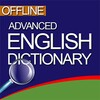
















Comments
There are no opinions about Dictionary Plus Plus yet. Be the first! Comment